how to update my android phone
Know how to update my android phone
If you want to update your android phone then follow our blogs this blogs will help you to learn about update your android phone.Here i am describing your android phone update with pictures . your android phone update can bring new features and new apps so it's very exciting for you .
Check your back up my data is selected.
 |
| Click on back up my data |
how to update my android phone
Be sure your android phone backed up clearly without any problems.
Go to setting on your android phone
 |
| Go to Setting |
Go to setting on you android phone from device setting.
Go to setting and scroll down to tap about phone
 |
| Select About Phone/Tablet |
Don't be confused here can be it like as about phone or about tablet or about device.
Click on system updates
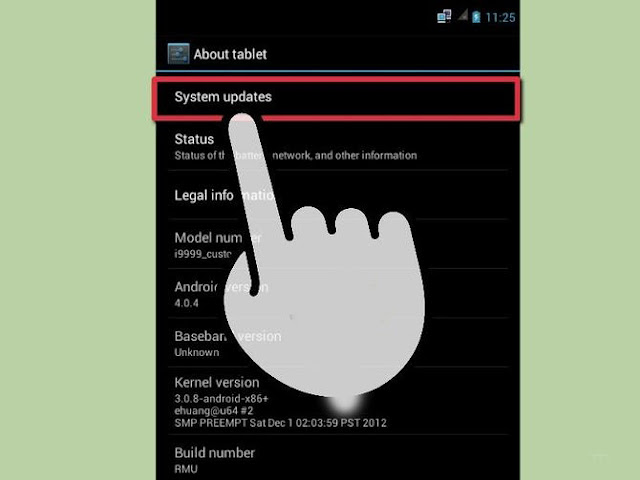 |
| Click on system updates |
Click on system updates from your android phone
Your default system of your android phone
 |
| Click on check now |
There it will show your current system . It will show after click if any updates provides by phone company manufactures company.If there any updates available .It will automatically download . For fully updates
Connect your phone with WIFI to ignore data allocated problems.
Your android phone updated successfully .
 |
| Phone updated successfully |
It will show your successfully message like
This software update will upgrade your nexus 7 to android 5.0 Lollipop which introduces a bold new visual style improves performance and adds features catch up at a glance with notifications n your lock screen preview before your print.Manage notifications with automatic interruption controls . Protect your privacy more conventionally with smart lock . to find out more visit .... etc etc
Now restart your phone .
how to update my android phone
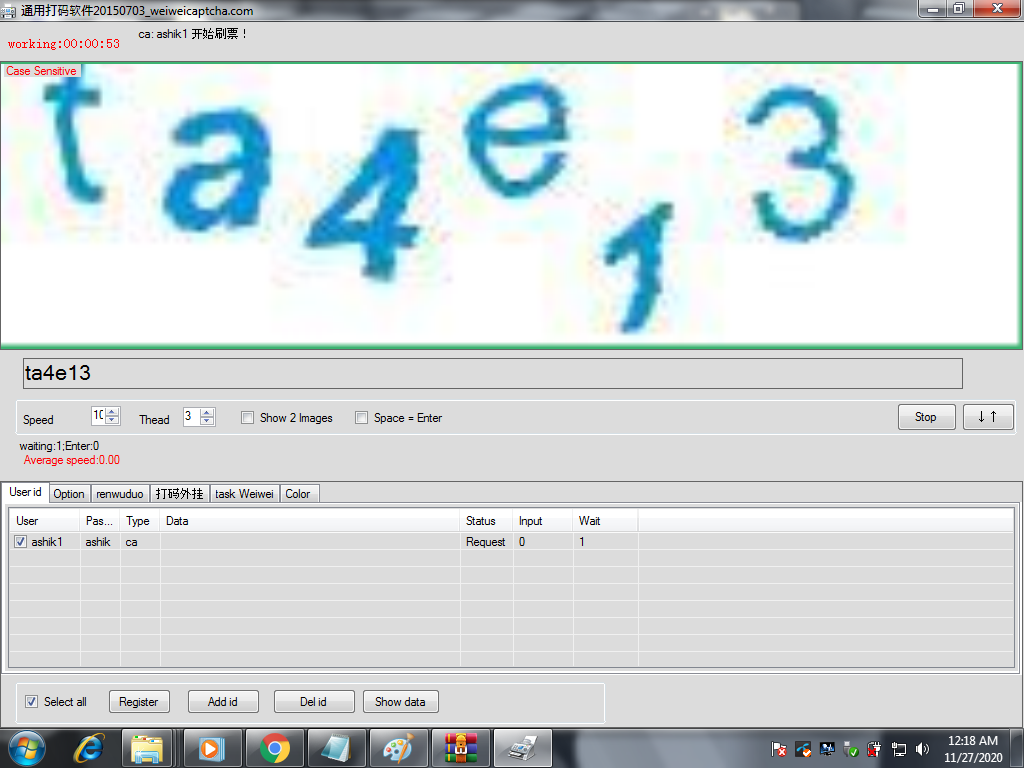


Comments