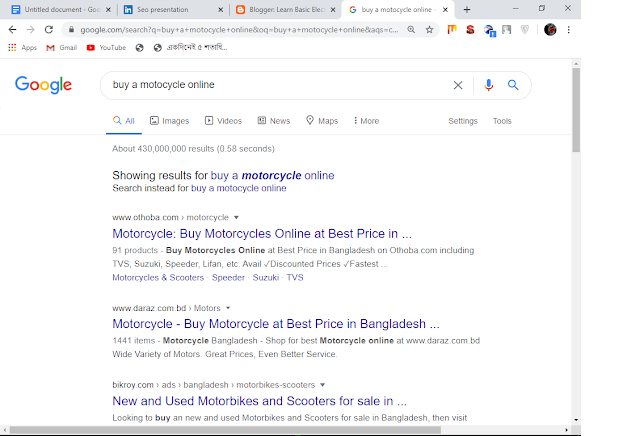Nokia C1-01 Fresh Official Firmware and full flashing process with best tools Include Bangla Language
Here i am going to share with you a tutorial, How to flash Nokia C1-01 ? Phone full flashing and official firmware download. First you have to download, The file which on google drive . After download you will get 3 files , Nokia usb drivers, BB5 best nokia flashing tools , Also Nokia C1-01 flashing file .Extract all files on a specific folder. Nokia ☻C1 -01 Flash file : Google Drive Link With Bangla Language . Installing Nokia Usb Driver to flash Nokia C1-01 with Bangla Language : Install Nokia BB5 Best Tools To Flash Phone : Video Tutorial To Flash Nokia C1-01 - Flashing Informations : card found: A1B5CCE8 registered to: CycloneBox Connect phone on selected interface... Core : v1.51 , FlashEngine : v1.8 Selected FlashSettings : Manual Check FlashFiles, Please, wait... Files Set for Flashing : MCU : rm607__06.15.mcusw PPM : B7E523F6_rm607__06.15.ppm_ms CNT : 32CFBE4F_rm607__06.15.image_ms_059B0X2 Flashing phone now... Check files done... -> SWv...