Frp Reset Of Symphony V155 -Google Bypass Account V155
On this page,
you will get a tips about Symphony V155 frp bypass method.
There are multiple options available to bypass symphony V155 frp .
Method 1 to reset gmail (bypass google account ) you can simply download it’s firmware, and can flash this phone by sp flash tools. Just select format+download when you are flashing . If you know how to flash symphony v155 rom , it'll work for you . But if you don’t know this method , please deny it . Don’t worry you can still bypass frp without flashing . use my second method ..
Frp resetting method 2 symphony v155 :
You can do this with several steps …
- Insert Sim Card On Symphony V155 phone.
- Power On Phone ..
- It should be asked for country and language settings , Go to next until you watch wifi settings.
- Connect to wifi network … any of your wifi network ..
- Come back to the first menu again , two options available there: emergency contacts and next vision settings .
- Double tap on the Emergency Call button .
- Emergency Information should be seen , double tap on emergency information.
- Click on add contact …
- Add any contact as an emergency contact .
- Now click on contacts and click on share options ..
11.Tap and hold on message ….
10. Two options should be available there app info and pin … select app info .
- Click on opening links.
- Tap down and select youtube go ….
Click on app notifications … Tap down and select additional setting on apps.
Select Youtube Terms and conditions .. .
Google chrome should be opened ..
Install google account manager 8
Install frp bypass and open it ..
Click upper sign and select browser sign in option .. Now login with your any gmail account and restart phone .. Your symphony v155 frp should be bypassed..
Thank you please share our post ..
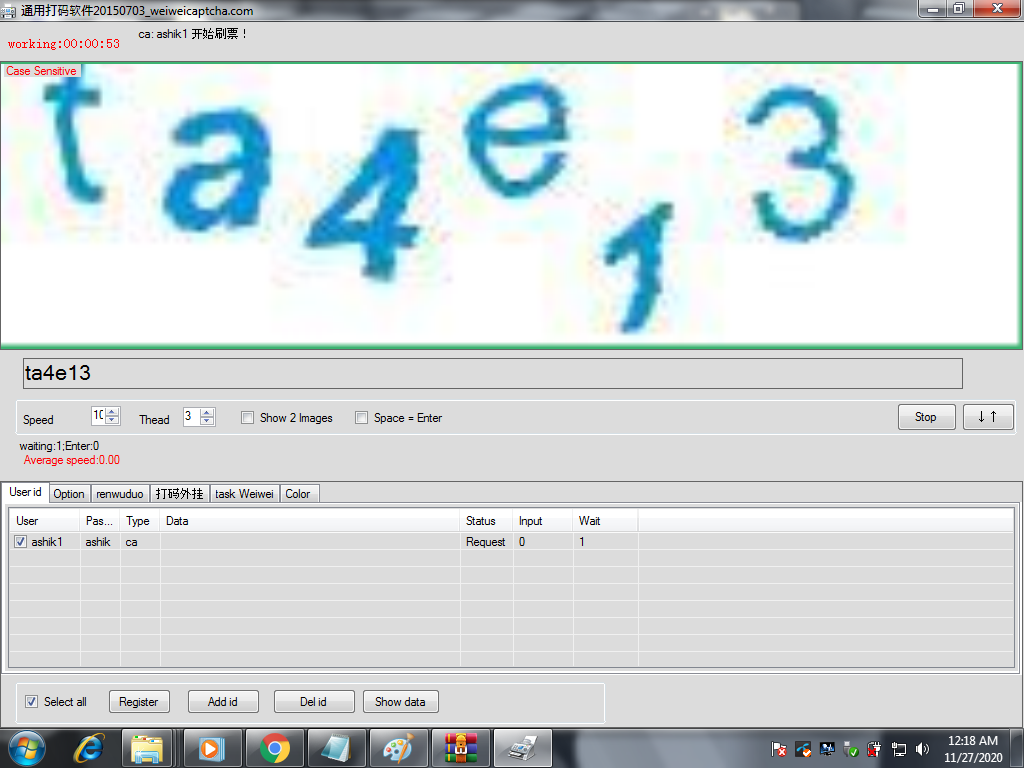


Comments