Restore dell laptop to factory settings
Know
how to restore dell laptop to factory setting
It is to simple to restore your dell laptop to factory setting. It will help you to operate your dell laptop easily .
*Turn on you dell laptop.
* Press F8 continuously until advance boot option come.
*Select Repair your computer .
NEXT
*Select Factory Image Restore.Then NEXT.
*It will show you a confirmation box click on Next.
* Then click to finish .
Your Restore dell laptop to factory settings finally complete.
Your apps,drivers and dell laptop setting will set as default /factory now.
 |
| Restore dell laptop to factory settings |
*Turn on you dell laptop.
* Press F8 continuously until advance boot option come.
*Select Repair your computer .
NEXT
*Select Factory Image Restore.Then NEXT.
*It will show you a confirmation box click on Next.
* Then click to finish .
Your Restore dell laptop to factory settings finally complete.
Your apps,drivers and dell laptop setting will set as default /factory now.
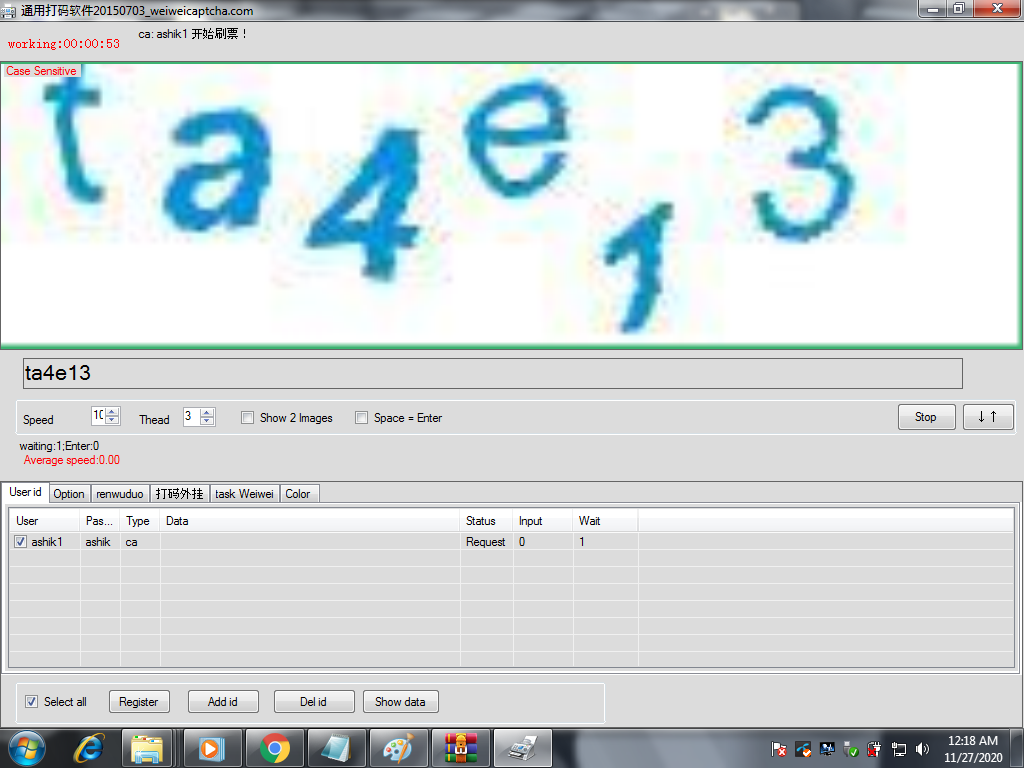


Comments