Shortcuts of windows 8.1
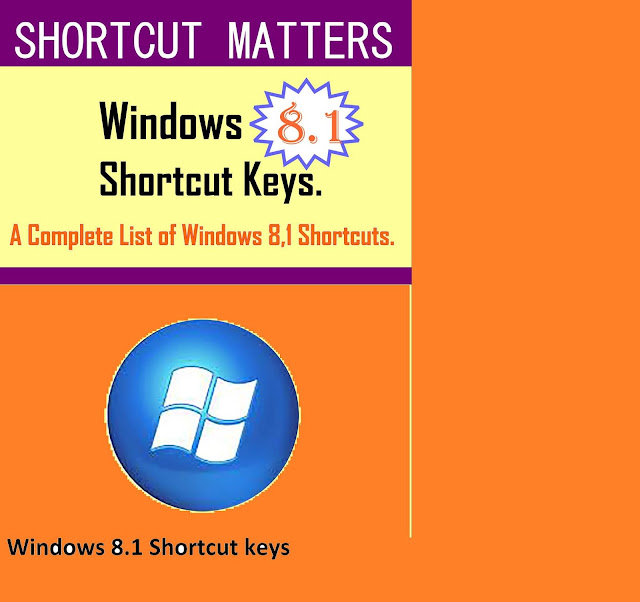 |
| Some shortcuts of windows 8.1 you should know |
- Windows + Plus (Numeric +) Magnifier starts.
- Windows + D (Show or Hide Display/Desktop)
- Alt + F4 Exit any apps and on desktop power off options like (Shutdown, Log Off, Sign out, Sleep, Restart)
- CTRL+SHIFT+ESC to launch taskbar.
- Alt+Tab to switch between apps that you launched.
- Windows + E to launch explorer .
- Windows + R to Run .
- Windows + Q to search bar .
- Windows + P presentation display type.
- Ctrl + Shift + Tab to change browser tab .
Thanks keep visiting our site to get another tricks ..
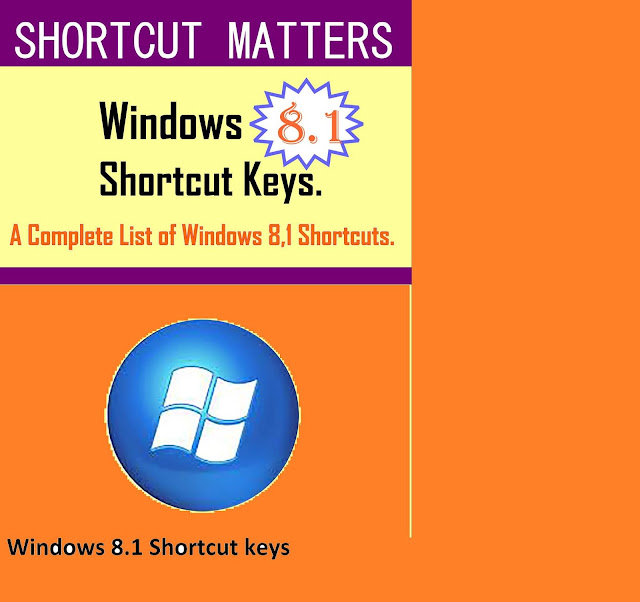
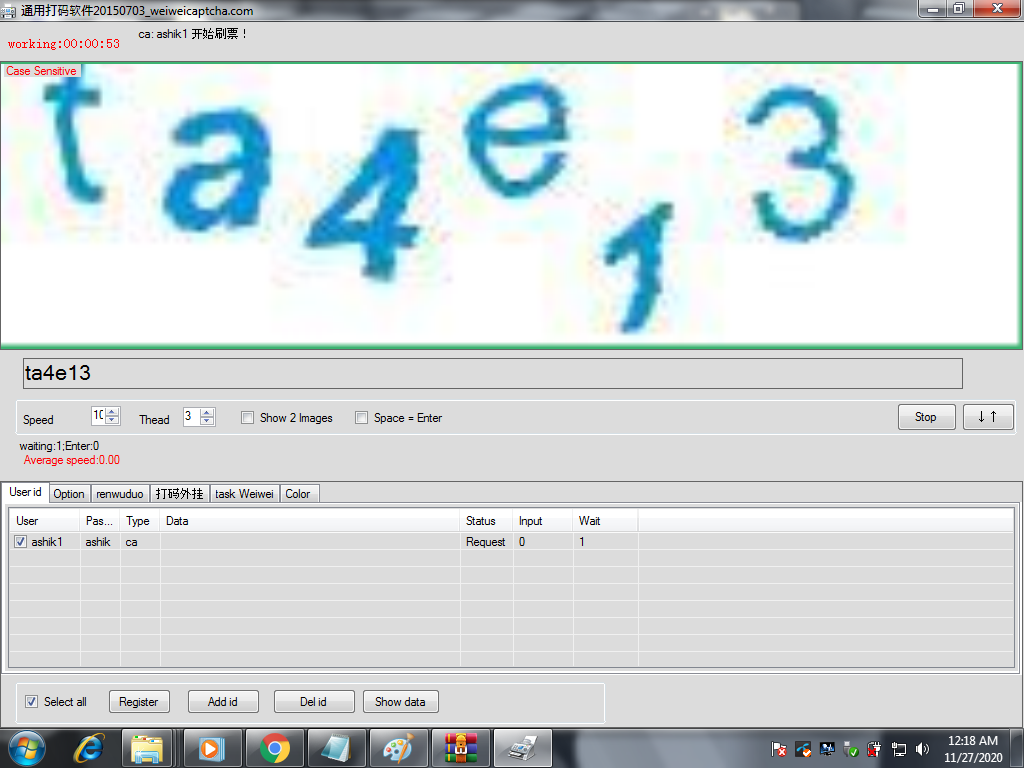


Comments