How to fix: Memory Card Showing 16 MB / 21MB Only which actually 16 GB/ 32GB
Hey guys how are you today ? Hope you are well and with your family now .
Today i will share a tips which can fix memory card (SD CARD) shows 32GB/16GB memory as 16MB or 21MB like that .
I found lots of memory card (SD CARD) like this . It's so easy to repair that SD CARD . You don't need any software or apps or nothing like this. So let's describe .
Today i will share a tips which can fix memory card (SD CARD) shows 32GB/16GB memory as 16MB or 21MB like that .
I found lots of memory card (SD CARD) like this . It's so easy to repair that SD CARD . You don't need any software or apps or nothing like this. So let's describe .
How to fix memory card which shows 16MB?
First you have to check the memory has broken or not ? If broken then you have nothing to do with this SD CARD . If your SD CARD is okay then you can fix this problem.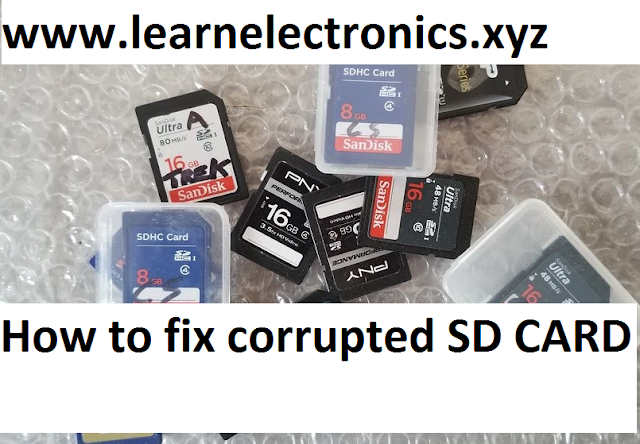 |
| How to fix: Memory Card Showing 16 MB / 21MB Only which actually 16 GB/ 32GB |
- Open Command Prompt with administrator .
- To open command prompt you can type CMD on Run .
- On Command Prompt Write Diskpart and hit Enter Button.
- Now write List Disk and hit Enter Button .
- You will see some disk numbers Disk 0 Disk 1 Disk 2 Disk 3 Disk 4 like that.
- Then select your memory which will shows you on disk 0 or disk 2 or disk 3
- To select disk type Select Disk 0/1/2/3/4 hit Enter Button .
- Then type Clean and hit Enter Button.
- You will watch a Succeed Message here.
- Then remove the SD CARD and insert it on a mobile phone .
- Memory card will show Damaged SD Card detected try reformatting .
- Re format it on your phone .
- Now Done your corrupted memory should fix .
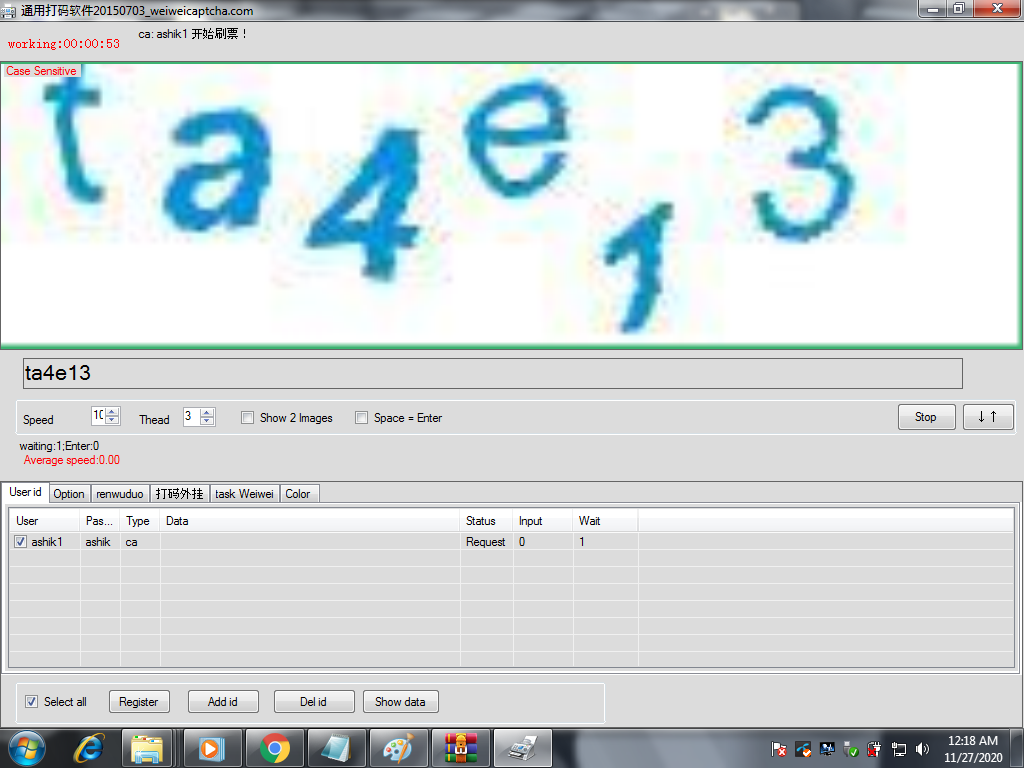


Comments