How to make "Refresh All Drives" using notepad
In this post you will learn how to make "Refresh All Drives "
You can make it's simply by using notepad .
You have to just write look like this ..
cd/treeC:treeD:treeE:treeF:tree"
 |
| Make a Refresh ALL DRIVES |
- Run Note pad ...
- Copy above text and simply paste it on notepad ...
- Now you have to save it as batch file ..
- Replace drive letters with your drive letters .
- Now save it with .bat .
- Make a custom name and enjoy .
Thank you for reading my post.


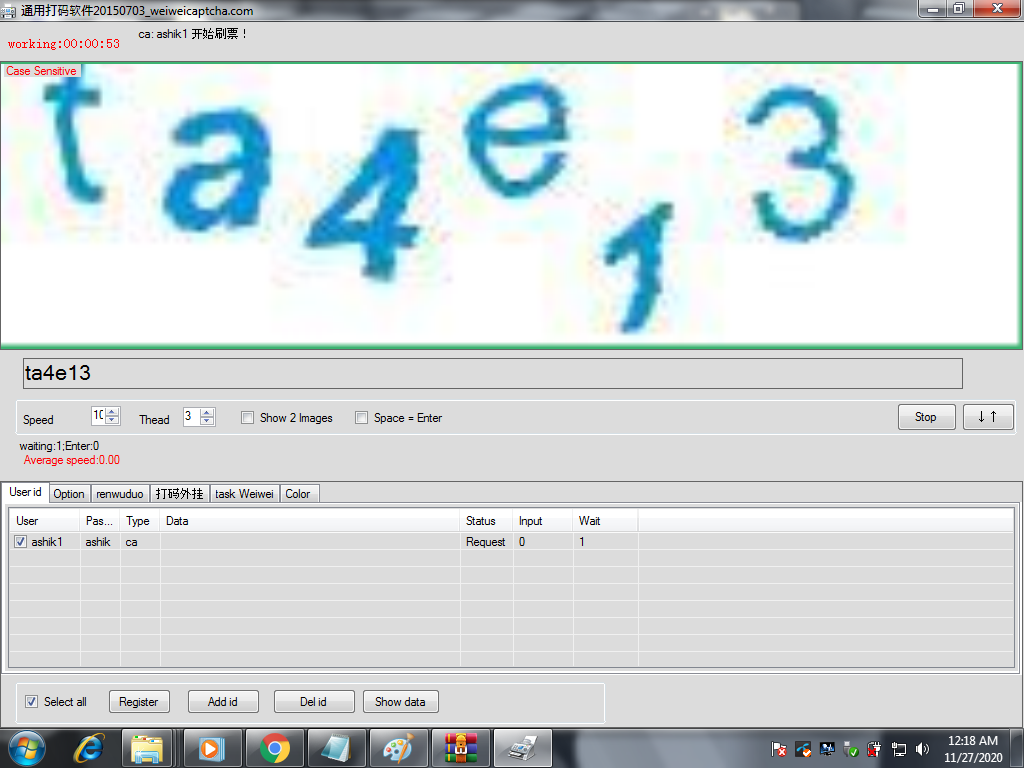

Comments