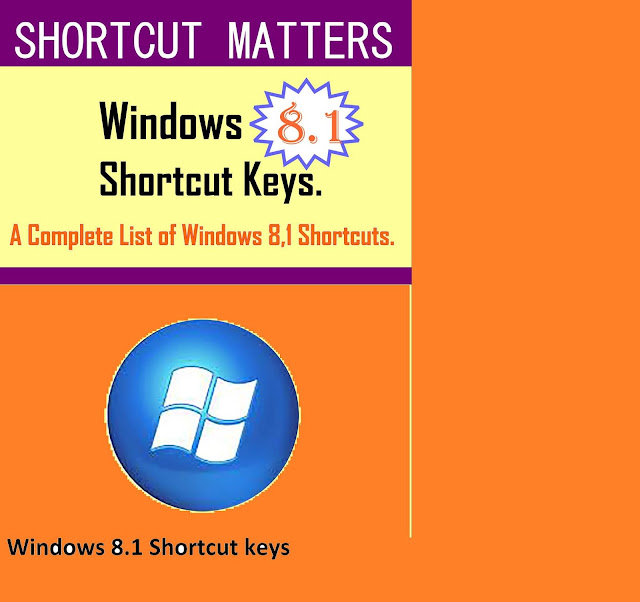টুইটারে সরাসরি মেসেজ করা যাবে কাউকে
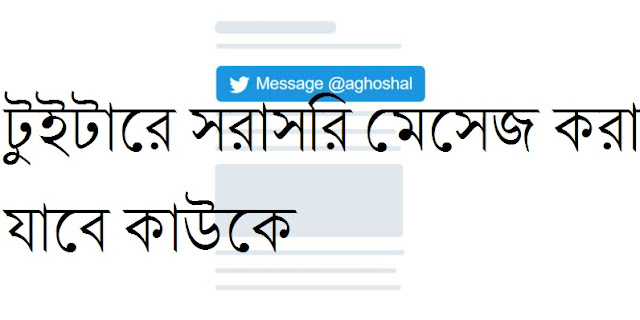
সামাজিক যোগাযোগ মাধ্যম টুইটার এ কিছু দিনের মধ্যেই মেসেজ বাটন যোগ করা হবে, বলে জানিয়েছে টুইটার । এটি একটি সম্পূর্ণ নতুন ফিচার টুইটার এ । মেসেজ ফিচারটি নিয়ে আপাতত পরীক্ষা নিরিক্ষা চলছে বলে জানা যায় টেকক্রাঞ্চ থেকে । টুইটারে সরাসরি মেসেজ করা যাবে কাউকে বিভিন্ন ব্যবসা প্রতিষ্ঠানের সাথে গ্রাহকের টুইট এর মাধ্যমে যোগাযোগ কমাতে , সরাসরি ব্যবসা প্রতিষ্ঠানকে মেসেজ করা বা গ্রাহক কে সরাসরি মেসেজ দিতে উৎসাহিত করার জন্যেই মূলত এই ফিচার টি যোগ করা হবে টুইটার এ । টেকক্রাঞ্চ এর প্রতিবেদন অনুযায়ী , বড় বড় ব্যবসা প্রতিষ্ঠান টুইটার ব্যবহার করে থাকে , এবং নিজেদের পণ্য প্রচার প্রসার এর জন্যে এড দিয়ে থাকে টুইটার এ । এক্ষেত্রে গ্রাহক তাদের সাথে যোগাযোগ করার জন্যে টুইট করেন , যা ব্যবসা প্রতিষ্ঠান এর ভাবমূর্তি নষ্ট করে । এজন্য টুইট কমিয়ে ডাইরেক্ট মেসেজ বাটন যোগ করা হচ্ছে টুইটার এ । টুইট বাটন এর সাথেই থাকবে মেসেজ বাটন । ধন্যবাদ পরের বাংলা প্রযুক্তির পোস্ট পরার অনুরোধ রইল ।