Fixing : Unfortunately , Messaging has stopped (Huawei , Samsung, Htc)
Nothing hurts more than that notification : Unfortunately, Messaging has stopped , specially on Huawei , Htc & on Samsung phones . Also this problem can be find out on any mobile phone symphony , waltons , Lava and many more phones . You can see this error message from manufacturer symphony to Samsung.
User get this problem , When he/she try to send a message to anyone or any incoming message has send to him/her . But it could be a problem when this Message Apps is running background on android phone .
Before discussing about the fix , let's know some typical problems that can be cause of Unfortunately, Messaging has stopped solution :
- Firmware problems.
- Cache Problems.
- Data usage problems .
- Firmware glitch.
- Making problems when system upgradings .
Method 1 : Fixing Unfortunately, Messaging has stopped by rebooting phone and removing battery .
Remove battery from phone and reboot it to normal . It's can help you to get rid off this message .
Or you can perform it by holding phone's power button and volume down button for long time . Your phone should be shut down . You have to press and hold Up button and down button upto 10 seconds minimum . If this method, fix this problem then okay or we will get another fixing method.
Method 2 : Delete old messages (Old Phone Methods)
Method 3 : Fixing this methods by force stopping messaging apps :
Method 4 : Clearing Apps data and rebooting phones to fix this error .
Final Method : Factory reseting a phone to get rid of Unfortunately Messaging has stoppped solution :
Thank you very much if my post helps you , Please share my posts.

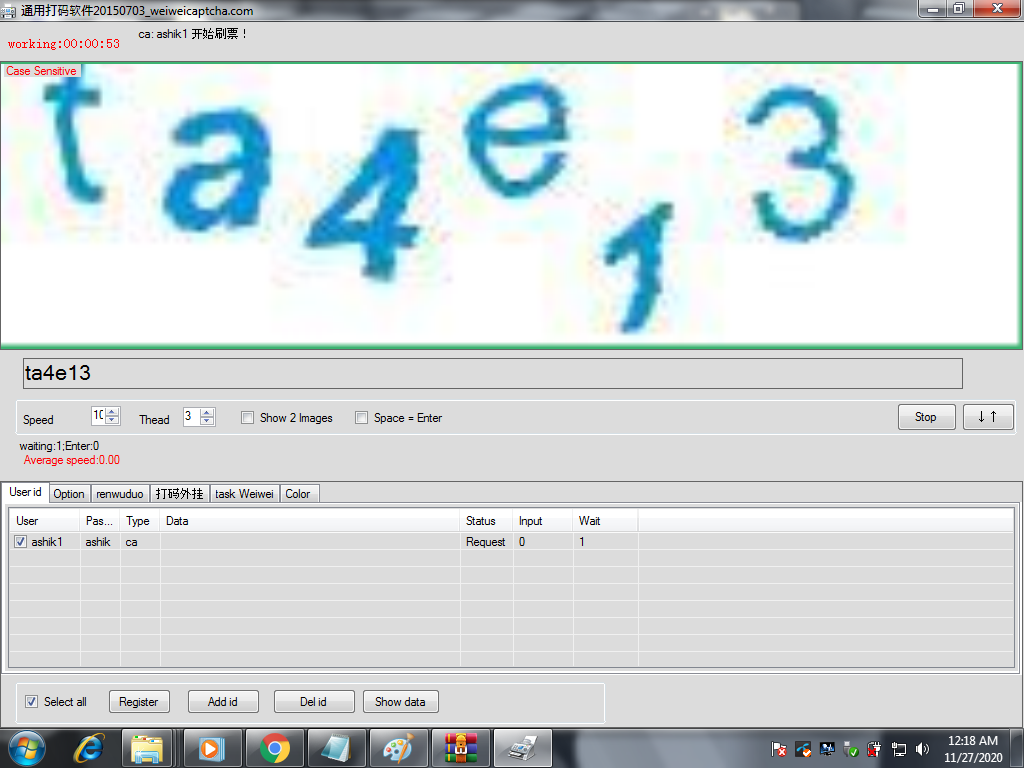


Comments